- Share this page
Share this page
- EN
Select Language
- FAVORITES
- Search
Detailed search: You can do a detailed search by keyword, genre, time, area and tag.
Main content starts here.
- Visit Tokyo |
- FAVORITES
FAVORITES
When you find a page you like, click the heart to add it to your favorites.
(1) Click the heart to add to favorites.


The heart symbol displayed on the image of the event or attraction is the like button. Select the heart to add a new entry to your favorites.
Check the events and attractions you like on your favorites page.
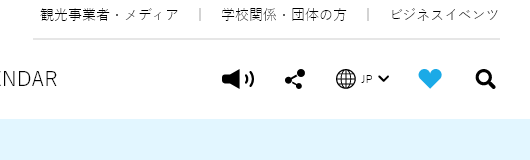
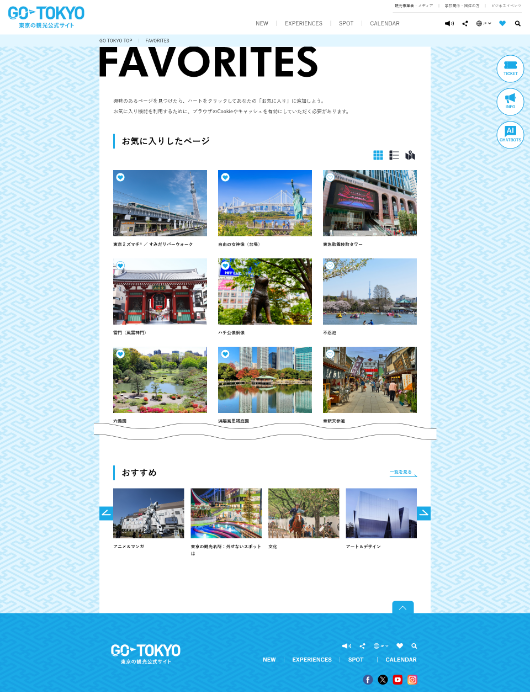
Select the heart symbol at the top of the page to view your favorites page where you have added your favorites.
Your favorites page also introduces other events and attractions based on your general interests and registered favorites. Don't miss out on these other Tokyo spots!